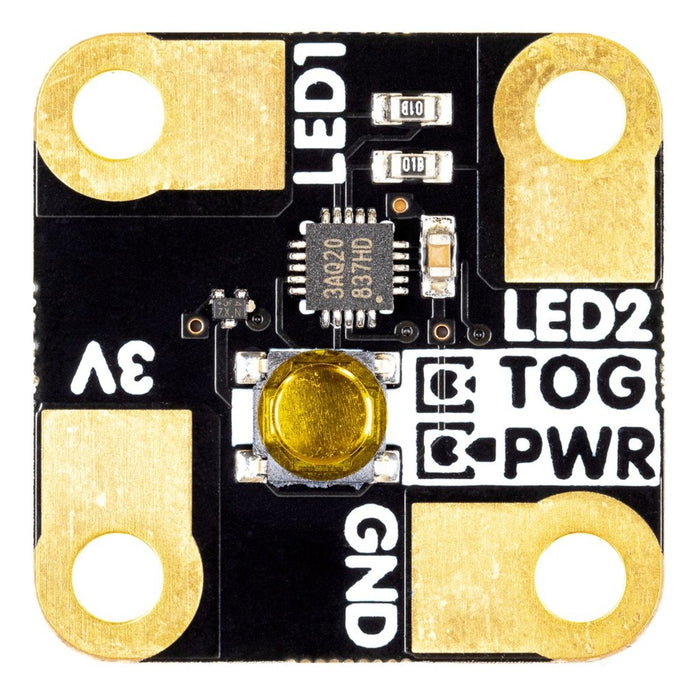
Super Dinky Blinky
We have ✅ 5 available of the PR-PIM540 in our Sydney warehouse.
Connect some LEDs (and a battery) up to this little square board and watch them blink! SDB also functions as a handy power switch for papercrafts, cards and wearables.
Super Dinky Blinky has terminals designed to accommodate a wide variety of connections - copper tape, crocodile clips (alligator also supported), conductive thread, or even soldering. The circuit is driven by the Nuvoton N76E003AQ20 MCU, a low cost, 8-bit 8501-based microcontroller. There's also a button - long press it to turn the board on and off, or short press to switch between patterns.
LEDs, copper tape and batteries are not included - you can find them under the extras tab!
Features
- Nuvoton N76E003AQ20 microcontroller (datasheet)
- Four terminals for making connections
- Dome switch power button
- Measurements: 22 x 22mm
Operation
With a power source hooked up to the 3V and GND terminals, the SDB will periodically turn the LED outputs on and off in a pattern. You can press the button to change the pattern, or hold it down for a couple of seconds to toggle power on and off.
Connect up the positive anodes (+) of your LEDs to the LED1 and LED2 terminals, and the cathodes (-) to GND.
There's an example circuit (and some cute ghosts to give flashy LED eyes to) in our Halloween SDB printable. If you're using copper tape to connect everything together, we'd suggest using several layers - apply one layer to the areas marked on the circuit first, stick your Blinky down with some more smaller bits of tape and then sandwich in the rest of your components with another layer, pressing the tape down well at every step. The components and the pads on the SDB will all need to make good contact with the copper to work properly!
Reprogramming the Super Dinky Blinky
If you're more interested in tinkering with experimental microcontroller firmware than making adorable papercraft ghosts, the N76E003 can be reprogrammed with an In-Circuit Programmer. While Nuvoton only officially supports the Keil compiler, you can find a port of the BSP to the open source SDCC compiler at https://github.com/pimoroni/super-dinky-blinky-fw .
On the base of the board are headers for firmware deployment using the Nu-Link programmer: https://direct.nuvoton.com/en/nu-link. The programming software is Windows-only. Click here for a labelled diagram of the pads.
Our Super Dinky Blinky firmware can also be found at the Github link above.
Notes
- We made Super Dinky Blinky some time ago as part of our quest to find an inexpensive 'house' microcontroller and to figure out the vagaries of reprogramming it ourselves - you can read more it in this blog post. We've used quite a few different microcontrollers (including ones by Nuvoton) on our production boards since that blog post was written, so this little dude is an important part of Pimoroni history!
The Super Dinky Blinky appears in the following collections:
SKU PR-PIM540
by Little Bird
